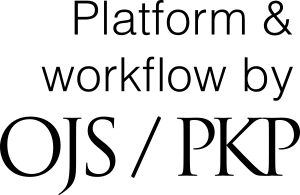Maximizing Metadata: Embedded Metadata Tools
Abstract
Archives, libraries, museums, businesses, and individuals have fully embraced the digital era and the proliferation of digital assets abound. The challenge is creating, managing, storing, and sharing these assets. One way to make managing your digital files easier is by using the power of embedded metadata, which encodes data about the digital asset into the file itself. Embedded metadata helps reduce the difficulty of finding an image or audio file on your computer, no need to recall a lengthy URL or scratch your head trying to remember the original source to cite when using or publishing your images. Ensuring that those who might wish to use your images are informed of any copyright constraints and provided with contact information is more manageable than you might think. Embedded metadata enables functionality that streamlines and enhances your research and presentations by making images, video, and audio files searchable and sharable, with easy to identify content, sources, and rights.
This article was written to summarize a presentation with the same title at the Electronic Imaging and the Visual Arts conference in Florence, Italy, on Thursday, May 10, 2018. For more information about EVA, see: http://www.eva-london.org/international/. Additional information about this specific event can be found on the VRA (Visual Resources Association) blog at: http://vraweb.org/vra-members-at-eva-conference-in-florence/. The article will briefly cover the current standards and basics of embedding metadata. Then, three useful, time-saving tools developed by the VRA will be introduced. These tools can be used to create and manage embedded metadata, making your workflow much more efficient. The first tool is a custom XMP palette, which allows you to embed data into your digital files, either singly or in batches. The second tool allows for importing or exporting data from digital files using spreadsheets (perfect for all those digital humanities projects). The final tool allows for the creation of quick Powerpoint presentations, in which digital images and embedded metadata automatically load into the slides. All of this is made possible because of the power of embedded metadata, which makes digital images independent, self-defining, sharable, and flexible.
The VRAB does not require copyright transfer, only permission to publish and archive the article. Copyright holders retain copyright ownership, granting a nonexclusive license to the journal and OJS to publish the article, meaning that the author may also publish it elsewhere. Before submitting an article to the journal, please be sure that all necessary permissions have been cleared in any third party material.
This is an open access journal; users are allowed to read, download, copy, distribute, print, search, or link to the full texts of the articles, or use them for any other lawful purpose, without asking prior permission from the publisher or the author. All issues of the journal are licensed under a Creative Commons Attribution 4.0 International License (CC BY 4.0).